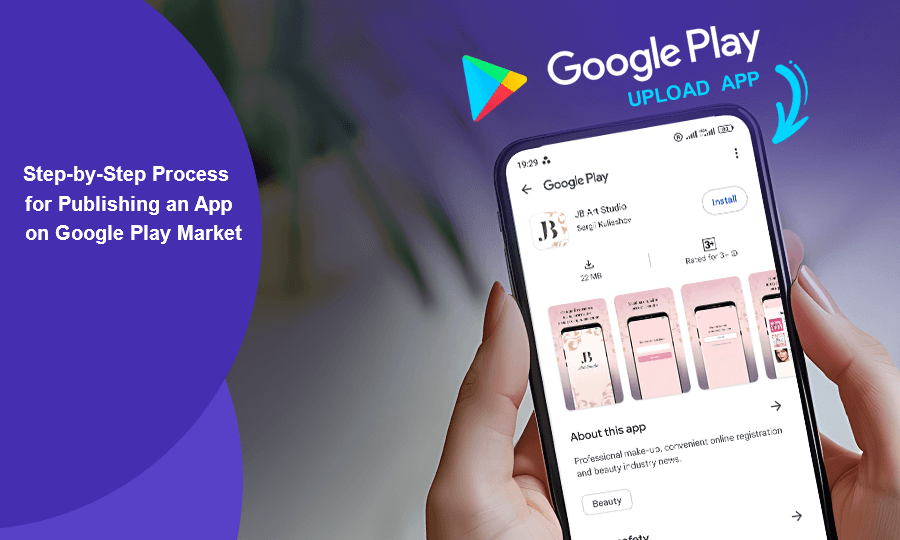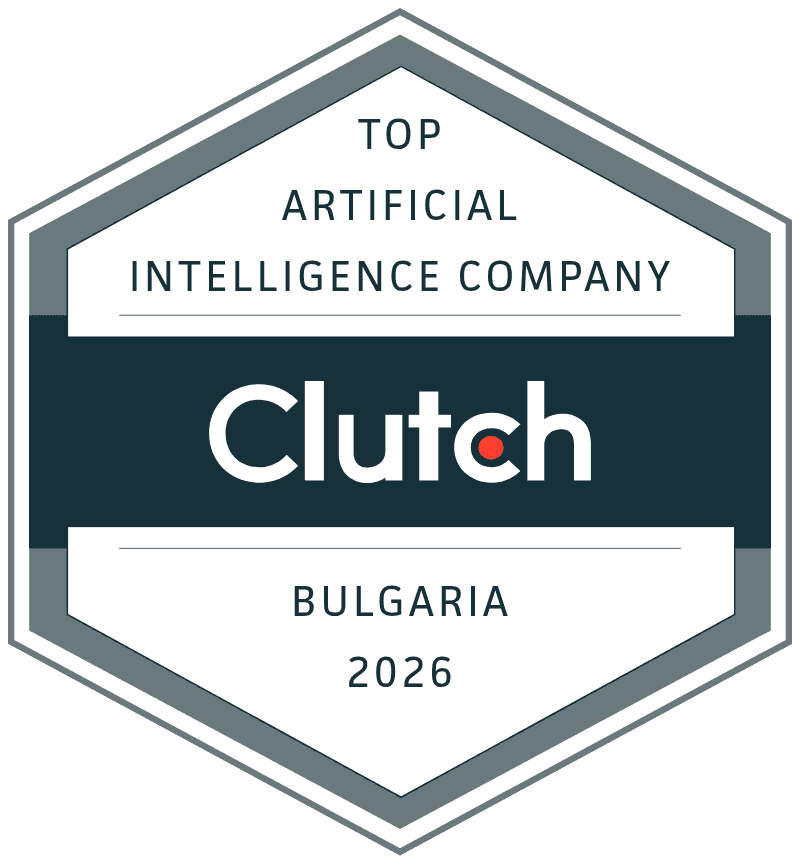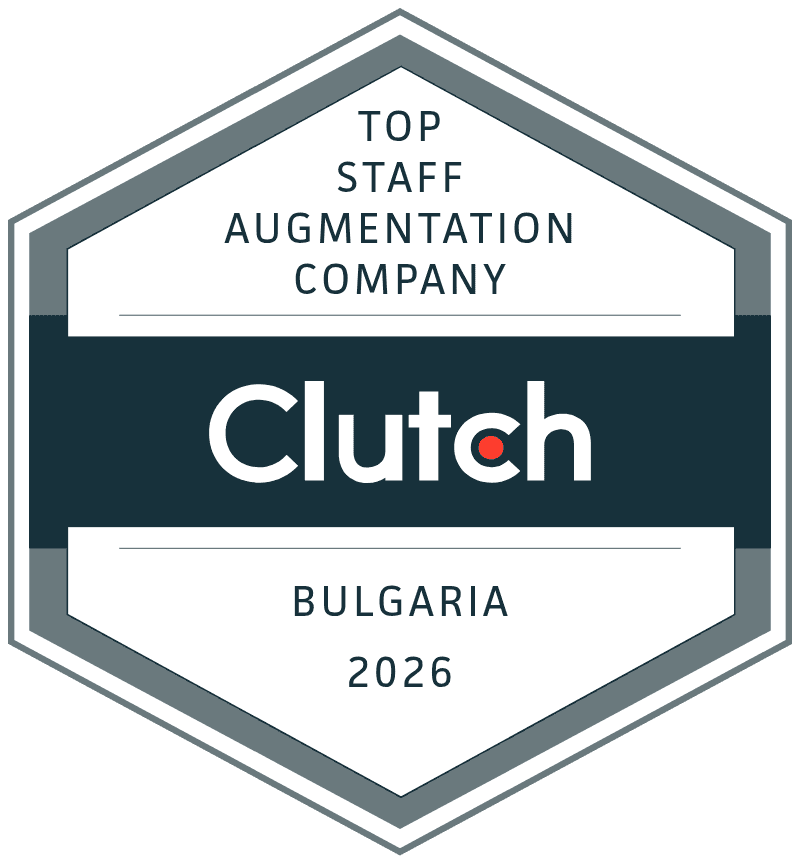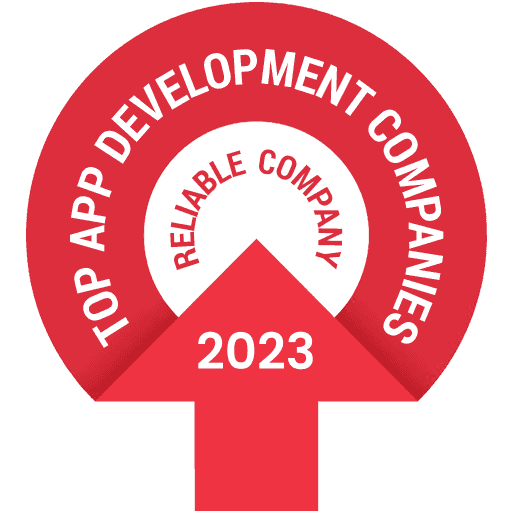In the ever-evolving world of mobile technology, launching a mobile app on the Google Play Store is a significant milestone. With over 2.8 million apps available, Android's Play Store is a massive marketplace for developers and businesses. Whether you're an independent developer or partnering with a custom mobile application development company, the process for publishing your app on the Google Play Market involves several key steps, ensuring that your product reaches its intended audience.
This article provides a step-by-step guide for publishing an app on Google Play Market, along with best practices for working with a custom mobile app development company or a flutter app development company to achieve optimal results.
1. Prepare for App Development
Before diving into the technical steps of publishing, it's essential to prepare for the development phase. The preparation process includes:
- Market Research: Before developing your app, you need to conduct thorough research to understand the market demand, your target audience, and what your competitors offer.
- Platform Decision: Decide whether you want to build a native Android app, or use a cross-platform tool like Flutter. Consulting a flutter development company or a custom android app development company will help you decide which framework suits your app needs.
- Engage Professional Services: Many businesses prefer to collaborate with custom mobile app development companies for more professional guidance and support. Whether you’re looking for custom android app development services or seeking custom mobile application development services, these companies can offer extensive knowledge, resources, and experience to guide your project from idea to launch.
- App Design and Development: Once research is done and the platform is selected, the next stage is app design and development. It is vital to collaborate with custom app developers who have experience in building scalable, user-friendly apps. They can also help optimize the UI/UX and overall app performance.
2. Create a Google Play Developer Account
Before you can publish your app on Google Play, you need to have a Google Play Developer account. Here's how you can create one:
- Go to Google Play Console: The Google Play Console is the platform you will use to manage your app. Visit the Google Play Console and sign in with your Google account. If you don’t have a Google account yet, create one before proceeding.
- Pay the Registration Fee: There is a one-time registration fee of $25 that needs to be paid to set up your Google Play Developer account. Once paid, you will have lifetime access to your developer account.
- Complete the Registration Process: Fill in the required details such as your developer name, email address, and other relevant information. Make sure that the email address you provide is active as Google will use it to communicate with you about important updates or issues with your apps.
3. Prepare Your App for Submission

After developing the app, either in-house or with a custom android app development company, it's time to prepare the app for submission. This involves a few key tasks:
- App Testing: Before publishing, ensure that your app is thoroughly tested on multiple devices. You can hire a custom mobile app development company to conduct extensive quality assurance (QA) testing. This will help identify and fix any bugs, improve performance, and ensure compatibility with various Android devices.
- App Versioning: Assign a version number to your app. Every update you release must have a higher version number than the previous one. Your custom android app development services provider should help you manage the versioning process.
- App Bundle or APK: You will need to generate an Android App Bundle (AAB) or APK (Android Package) of your app. The Android App Bundle is a more recent format recommended by Google as it optimizes the app's size and performance across different devices. Your custom android app development company will be responsible for generating the required files.
- Prepare Assets: You need to prepare some assets like the app icon, screenshots, and possibly a promotional video. This content will be displayed on the Google Play Store, so ensure it is high quality and represents your app well.
4. App Store Optimization (ASO)
App Store Optimization (ASO) is a crucial process that can increase your app's visibility in the Play Store. This step focuses on optimizing your app's metadata (title, description, keywords) to ensure it ranks well for relevant search terms.
- App Title: Your app's title should be clear and descriptive. Ensure it includes a keyword that users are likely to search for.
- App Description: Write a compelling app description that highlights your app’s unique features. Be sure to include relevant keywords naturally.
- Keywords: Use relevant keywords that potential users are likely to search for. Research your competition and industry trends. For example, if your app is built with the help of a custom mobile app development company, mention that it provides custom mobile application development and integrates unique solutions from a flutter development company.
- Screenshots and Promo Videos: Visuals can influence user decisions. Upload high-quality screenshots, showcasing your app's interface and its key features. If possible, include a promo video explaining how your app works and why users should download it.
Working with a custom app development company or a flutter app development company can provide additional expertise in crafting effective ASO strategies.
5. Publish the App on Google Play Console
Once all the required materials are ready, it's time to upload your app to the Google Play Console. Here’s how to go about it:
- Log in to the Google Play Console: Use your developer account to log into the Google Play Console.
- Create a New App: Select the "Create App" button and fill in the required information, including the default language and app title.
- Upload the APK or App Bundle: Upload the APK or AAB file generated during the development phase. Your custom android app development company will typically handle this part if they are assisting you.
- App Details: Provide detailed information about your app, including the app’s description, category, content rating, and target audience.
- Content Rating: Complete a content rating questionnaire to determine the appropriate age rating for your app. Google will assign a rating based on your responses.
- Add Pricing and Distribution Details: You can choose whether your app will be free or paid. If it’s a paid app, set the price. You also need to select the countries where you want your app to be available.
6. Submit for Review and Launch
After filling out all the necessary information and uploading the app files, you can submit the app for review. Google will then evaluate your app to ensure it complies with the Play Store’s policies. This process typically takes a few days, but it can take longer during busy periods.
- Policy Compliance: Google has strict guidelines for apps listed on its platform. Ensure your app adheres to the Play Store’s Developer Policy to avoid rejection.
- Monitor the Review Process: You can track the status of your app’s review in the Google Play Console. If the app is rejected, Google will provide a reason, and you’ll need to address the issue before resubmitting.
Once the app is approved, it will go live on the Play Store, and users can begin downloading it.
7. Post-Launch Monitoring and Maintenance
Publishing your app is only the beginning. After launch, it's important to monitor your app’s performance, respond to user feedback, and release updates when necessary. Here’s how to handle the post-launch phase:
- Monitor Analytics: Use the Google Play Console’s analytics tools to track app installs, user engagement, crashes, and more. A custom app development company can help you interpret this data and make necessary improvements.
- Respond to User Reviews: User feedback is invaluable for improving your app. Address any issues raised by users and respond to reviews, especially if they report bugs or other problems.
- Release Updates: Keep your app fresh by regularly releasing updates that fix bugs, improve performance, or add new features. Engaging custom android app development services or a flutter development company can help with ongoing maintenance and new feature development.
8. Promote Your App
Now that your app is live, promoting it is essential to its success. Here are some strategies to drive downloads:
- Social Media Marketing: Promote your app on social media platforms to generate buzz and attract users.
- Content Marketing: Create blog posts, videos, and infographics that highlight your app’s key features and benefits. Your custom mobile application development company can help create engaging content tailored to your target audience.
- App Store Ads: Run Google Play Store ads to target users searching for apps similar to yours. This can help increase visibility and downloads.
- Influencer Marketing: Partner with influencers who can promote your app to their followers.
Final thoughts on How to Publish an App on the Google Play Market
Publishing an app on the Google Play Market is a structured process that requires attention to detail and thorough preparation. Collaborating with a custom mobile application development company or a custom android app development company can significantly ease this process by providing expert knowledge and assistance. From app development and design to ASO and post-launch support, a professional custom mobile app development company can help turn your idea into a successful app.
Whether you're a startup looking for custom android app development services or a business seeking a reputable flutter app development company, taking these steps will ensure your app stands out in a competitive marketplace.